LeetCode in Net
73. Set Matrix Zeroes
Medium
Given an m x n integer matrix matrix, if an element is 0, set its entire row and column to 0’s, and return the matrix.
You must do it in place.
Example 1:
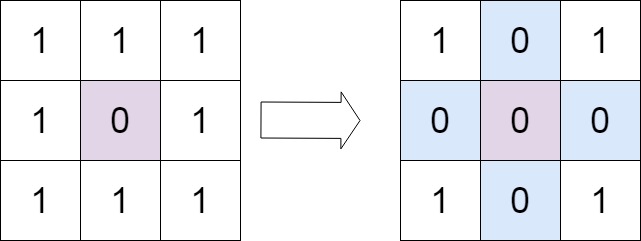
Input: matrix = [[1,1,1],[1,0,1],[1,1,1]]
Output: [[1,0,1],[0,0,0],[1,0,1]]
Example 2:
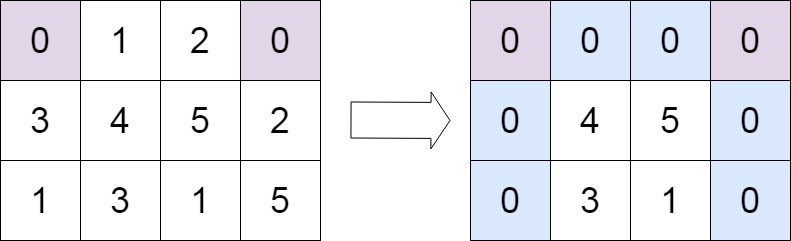
Input: matrix = [[0,1,2,0],[3,4,5,2],[1,3,1,5]]
Output: [[0,0,0,0],[0,4,5,0],[0,3,1,0]]
Constraints:
m == matrix.lengthn == matrix[0].length1 <= m, n <= 200-231 <= matrix[i][j] <= 231 - 1
Follow up:
- A straightforward solution using
O(mn)space is probably a bad idea. - A simple improvement uses
O(m + n)space, but still not the best solution. - Could you devise a constant space solution?
Solution
public class Solution {
// Approach: Use first row and first column for storing whether in future
// the entire row or column needs to be marked 0
public void SetZeroes(int[][] matrix) {
int m = matrix.Length;
int n = matrix[0].Length;
bool row0 = false;
bool col0 = false;
// Check if 0th col needs to be market all 0s in future
foreach (int[] ints in matrix) {
if (ints[0] == 0) {
col0 = true;
break;
}
}
// Check if 0th row needs to be market all 0s in future
for (int i = 0; i < n; i++) {
if (matrix[0][i] == 0) {
row0 = true;
break;
}
}
// Store the signals in 0th row and column
for (int i = 1; i < m; i++) {
for (int j = 1; j < n; j++) {
if (matrix[i][j] == 0) {
matrix[i][0] = 0;
matrix[0][j] = 0;
}
}
}
// Mark 0 for all cells based on signal from 0th row and 0th column
for (int i = 1; i < m; i++) {
for (int j = 1; j < n; j++) {
if (matrix[i][0] == 0 || matrix[0][j] == 0) {
matrix[i][j] = 0;
}
}
}
// Set 0th column
for (int i = 0; i < m; i++) {
if (col0) {
matrix[i][0] = 0;
}
}
// Set 0th row
for (int i = 0; i < n; i++) {
if (row0) {
matrix[0][i] = 0;
}
}
}
}

